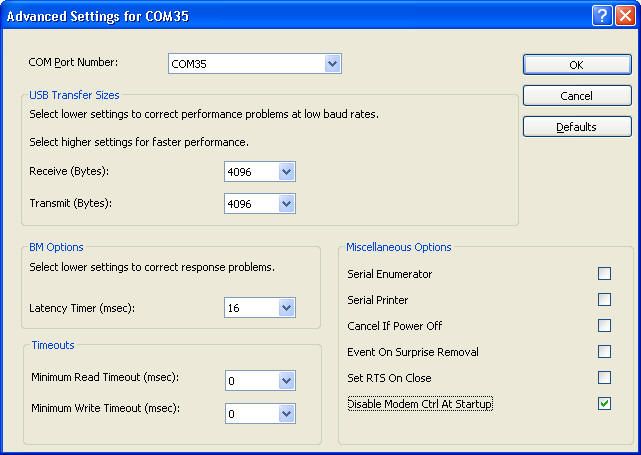Microsoft Serial Ballpoint Takeover Problem
If you are experiencing a problem with erratic cursor movement and/or random mouse-clicks after connecting your GPS, magnetometer, or other serial HMI-class device, this problem is caused by Windows incorrectly recognizing the external serial device as a Microsoft Serial Ballpoint Mouse. This is NOT a MagSurvey problem -- it can occur using any software, or simply using the operating system alone.
To fix this problem, disable the serial enumerator through the advanced properties page (available through the device manager by right clicking on the GPS unit and selecting "Properties" and then clicking "Advanced"). Also check the Disable Modem Control at Startup box (see below).
(If the GPS and Magnetometer units are (both) always switched off prior to connecting then this should also stop the problem.)