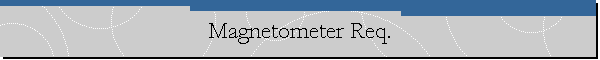|
|
|
|
MagSurvey Software Magnetometer Requirements MagSurvey currently supports a number of magnetometer models having a serial data stream output. In addition to those magnetometers listed below, other models will be added from time to time -- if your unit is not listed, contact Perception Systems, Inc. for the latest compatibility information or to discuss the addition of other models (info@magsurvey.com). Please note that MagSurvey also supports certain boat-towed metal detectors, with support for more metal detectors on the way. Most magnetometers output data in RS-232 serial format. If your computer has only USB inputs available, you will need to use one or two USB-to-serial adapters (use different models, if two are used). This requires installing the adapter's driver software, and then determining the emulated comport and baud rate from the manufacturer's literature -- or by checking the computer's Control Panel -> System -> Hardware -> Device Manager -> Ports (Com & LPT). It is important to install the driver software according to the developer's instructions, and this usually involves installing the driver before plugging-in the equipment.
Set RS232 communications to 4800 baud. Aquascan International Ltd. may be contacted at www.aquascan.co.uk (+44 1633 255645) in Wales, UK.
Check your owner's manual for any differences of your model from the following: The RS232 Output Interface Option must be installed in the magnetometer system. Communications are at 4800 baud, N,8,1. These are standard proton magnetometers that typically output readings at 2, 3, or 4 second intervals. It is recommended that speed-over-ground be kept to 2 knots or less to reduce passing anomalies undetected. The company may be contacted at www.jwfishers.com (800-822-4744) in Berkley, Massachusetts. J. W. Fishers PULSE 10 and PULSE 12 Boat Towed Pulse Induction Metal Detectors with RS232 Option: Communications are at 4800 baud, N, 8, 1. These metal detectors output peak readings at one second intervals. Do not connect the GPS to the PULSE unit -- connect it only to the PC. Select the number of sensors on the setup menu, and be sure to connect them in the order of Fish1, Fish2, Fish3 -- to eliminate interfering false signals from unused inputs. MagSurvey divides the raw readings from the PULSE by 31 to yield mag-compatible ranges. The optional altimeter information is not relayed from the PULSE unit to the PC. Consider setting display sensitivity to "high" and using MagSurvey's smallest-area survey range. Company contact information is listed above.
Of this series, the GSM-19M marine Overhauser-proton magnetometer can be set to take readings at up to 5 per second. Set the GSM-19 to base station mode (screen 52), magnetometer mode, with real-time-RS232 transmission enabled. Gem Systems offers a special spliced cable for connection to a PC and external power. The company may be contacted at www.gemsys.ca (905-764-8008) in Ontario, Canada.
These cesium magnetometers default to communications at 9600 baud, N,8,1 at ten readings per second. Use the default ASCII output format. For real-time, boat-towed operations, MagSurvey serves as the sole PC operational software for use with these units. The Geometrics G-880 and G-881 will initially need to have the offset and scale factor (gain) values entered into MagSurvey Setup in order for the depth and optional altitude readouts to display correctly. These values are derived using the software provided with the Geometrics units. Geometrics, Inc. may be contacted at www.geometrics.com (408-954-0522) in San Jose, California.
These are anisotropic magneto-resistive magnetometer modules using triple orthogonal sensors and communicating at 9600 baud. Readout is not in nanoTesslas, so sensitivity is somewhat undefined. Honeywell can be contacted at www.honeywell.com/magneticsensors (800-323-8295) in Plymouth, MN.
The MAGIS and SMM-III enhanced marine Overhauser-proton magnetometers take ten readings per second. Set RS232 communications to 9600 baud, N, 8, 1. Please see www.ixsea.com, products section, for information on this international company's magnetometer products.
For real-time, boat-towed operations, MagSurvey serves as the sole PC operational software for use with this unit -- once the basic operating parameters have been set into the unit using the company's SeaLINK or SeaNAV software. This needs to be done only once since SeaSPY will remember these settings. This magnetometer communicates at 9600 baud, N,8,1. Set the unit to text mode. It is recommended that cycle time be set to 250ms. In MagSurvey Equipment Setup for depth, set Offset = 0 and Scale Factor = 3.28 (for depth in feet), or Scale Factor = 1 (for depth in meters). Magsurvey is also capable of operating alongside SeaNAV using separate computers (leave both of the serial port cables' pin 3 TXD lines unconnected on the computer running MagSurvey). Marine Magnetics Corporation may be contacted at www.marinemagnetics.com (905-709-3135) in Ontario, Canada. Perception Systems TargetSpy Metal Detector Interface: This is an interface module intended to interface most metal detectors having audio output from a headphone jack. The product is scheduled for release by this company in the second quarter of 2014; it uses a USB output that emulates a serial port at 4800 baud. Planet Electronics MX500 Digital (single towfish configuration only): Since Planet Electronics' MXSurveyII software needs to be running on a computer with this magnetometer, using MagSurvey requires a second computer with a single serial port connected with a splitter to the PC's RxD and ground connections (do not connect to pin 3 -- TxD). Set the serial port for 19200 baud, N, 8, 1, and set as a single (combined) channel.
These magnetometers have both 5 volt serial (modified RS-232) and RS-485 outputs. The 5V-RS-232 output will normally be used, and it operates at 9600 baud, N,8,1. This is a standard proton magnetometer that outputs readings at 2.5, 5, or 10 second intervals. It will be normal for MagSurvey to indicate "Mag Lost" between readings if the interval is set at 10 seconds. If using the 10 second setting, it is recommended that speed-over-ground be kept to 2 knots or less to reduce passing anomalies undetected. If your unit is equipped with a depth sensor, use Offset = 0 and Scale Factor = 1 for depth in MagSurvey Equipment Setup. Quantro Sensing may be contacted at www.quantrosensing.com (321-412-1160), in central Florida.
This setting is for specialized Quantro Sensing magnetometers having an attached data logger for blind recording of GPS and magnetometer data -- without a PC. All of the data is later downloaded into a PC running MagSurvey for analysis. See the Discovery series description, above, for general setup information, and refer to the magnetometer documentation for detailed data logger operating instructions. Quantro Sensing may be contacted at www.quantrosensing.com (321-412-1160), in Florida.
Likely a differential flux gate magnetometer (dual-sensor gradiometer). We know little about this magnetometer at this time, and the unit may not be compatible with the MagSurvey software. The RS232 communications parameters will be set automatically by MagSurvey, except for the com port number.
These are anisotropic magneto-resistive magnetometers using triple orthogonal sensors and communicating at 9600 baud. Readout is not in nanoTesslas, so sensitivity is somewhat undefined. Shark Marine can be contacted at www.sharkmarine.com (905-687-6672) in Ontario, Canada. Donald O. Land 8117A Northboro Ct, West Palm Beach, FL 33406 USA Tel:561-433-0033 Email: info@magsurvey.com |